Your own AI Prompt library
- Ana Inés Urrutia

- 8 dic 2023
- 2 Min. de lectura
I was having a look at Power Apps Studio today and something caught my eye. It is under the AI Hub, and it's called 'Unlock the power of generative AI with GPT'.
If we go through Microsoft documentation we can find out that
Text generation model's capability is a powerful tool in AI Builder. It enables you to quickly and easily build AI-powered applications that use text generated from your input (...). Text generation is powered by Azure OpenAI Service, which is built on Generative Pre-trained Transformer (GPT) technology. These large language models have been trained on a massive amount of text data. This enables them to generate text that's similar to human written text.
At this point, we are all familiar with any of the available generative AI platforms. What I will showcase here is quite similar, but applied to our development scenarios for either Power Apps or Power Automate.
When you log into make.powerapps, under AI Hub you'll see that there's a banner showing: 'Unlock the power of generative AI with GPT'. Select it to move forward.
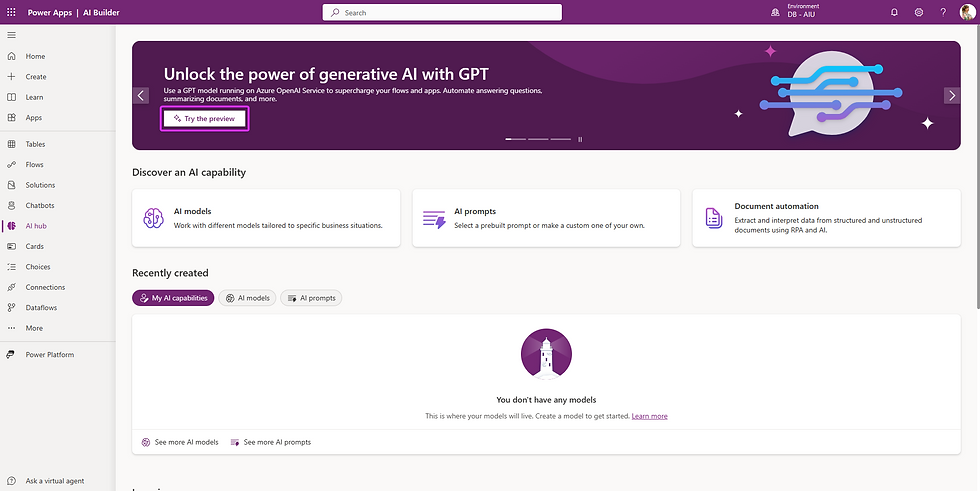
In the second screen select Create text using custom prompt.

A couple of options will display, select the first one.
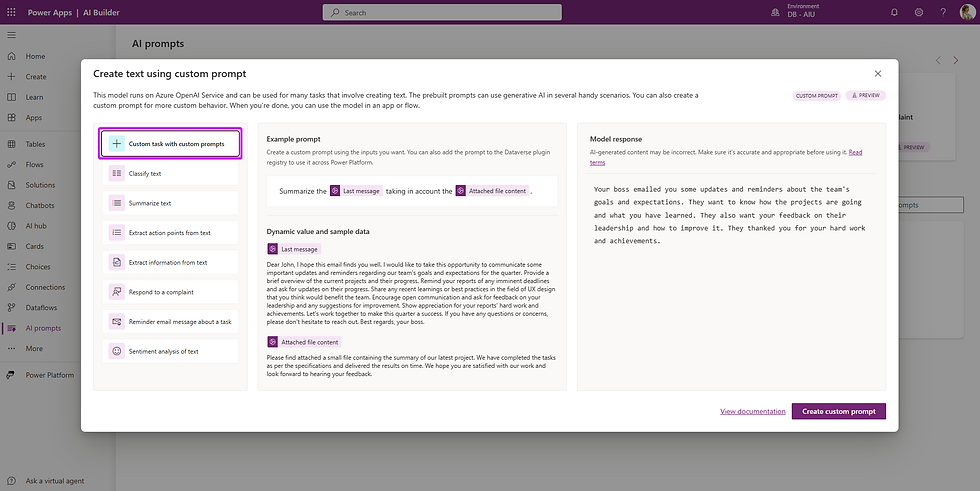
A defaulted prompt will appear, I did like the concept the solution was giving, but wasn't sure if the prompt was clear enough, so I re-wrote it a bit. The cool thing about these prompts is that you can add Dynamic content and while testing it simulate what is the content. In the description below I went for the following prompt:
Extract the key takeaways from (Last message) and incorporate insights from (Attached file content) to create a comprehensive summary.

Below you can see the prompt, the two variables, and the button that says Test prompt. I simulated an incoming email and also added some summarized CV information.
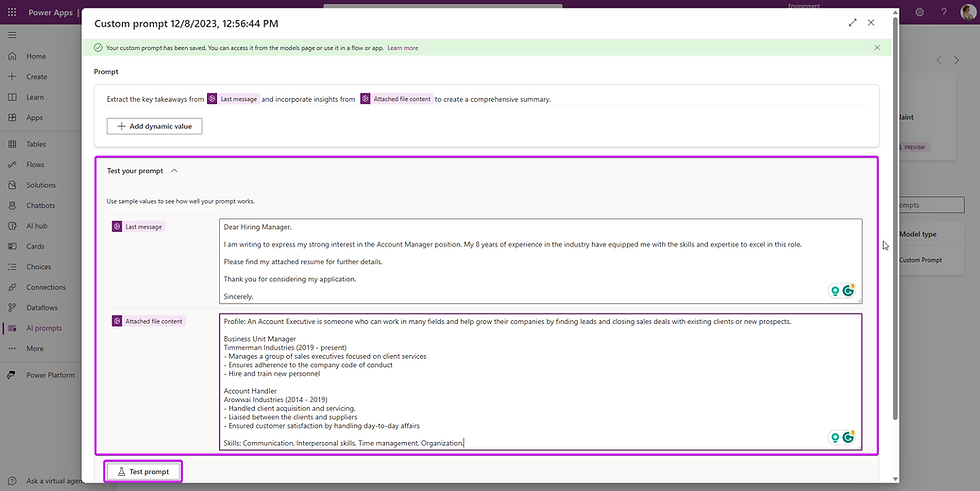
You can see below that the analysis and data extraction is very good. It saying to the recruiter, that this person is worth interviewing. Of course, I used it with an HR case, because that is what makes sense to me, but it can be applied to multiple industries and business areas.
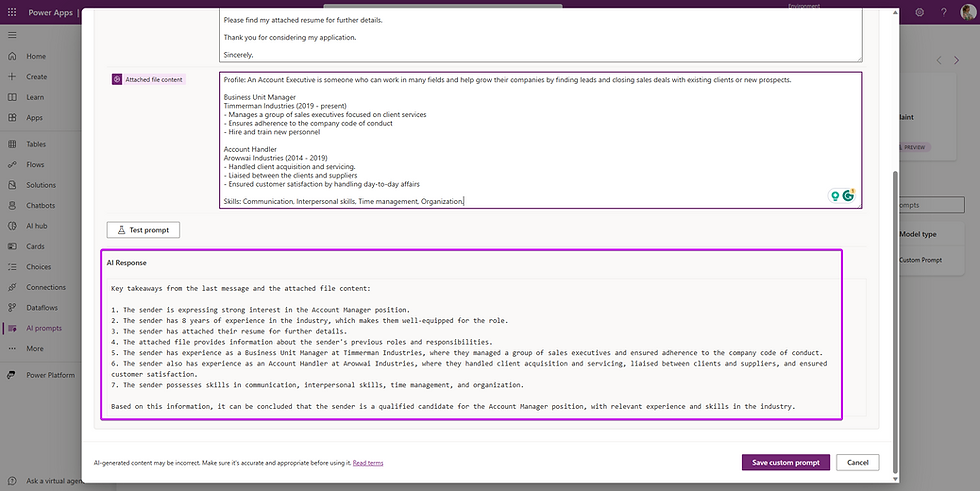
After you are happy with your prompt and the results you can save it in this AI prompt library and can use your custom creations for either Power Apps or Power Automate.

If you want to go one step further, have a look at the following two documents:



Comentarios